Are you looking for open source software to use on your devices? We got you covered. In this article, we will discuss some of the best open source software solutions that is available on Windows and other operating systems and devices. Without further ado, let’s start:

1. LibreOffice
LibreOffice is an open source substitute for Microsoft Office which does its job very well. It offers support for Microsoft Office files, allowing you to easily integrate your files without having some errors or compatibility issues. It supports Windows, macOS, and Linux based computers, which guarantees that a personal computer can run it regardless of what operating system you are running.
Featuring support for docs (Word), spreadsheets (Excel), presentations (PowerPoint), databases, diagrams, and math formulas, LibreOffice is basically a free alternative to Microsoft Office Suite.
A number of people actually say that LibreOffice has more functions and features compared to Microsoft Office because it has a committed programmer community that is incorporating new features and techniques continuously. For instance, LibreOffice was updated with a QR code functionality, allowing users to generate links that can be scanned by mobile devices more easily.
Take note that this application is not cloud based. This means that if you are using Microsoft Office Suite for its cloud based capabilities, you will not find that experience here.
2. VLC Media Player
Known as the media player that supports practically all file formats, VLC media player (short for VideoLAN Client) is a lightweight multimedia player application developed by an open source team called the VideoLAN project. This media player has low system requirements, allowing it to run on almost any computer or device regardless of specifications. It is available for Windows, MacOS, Linux, and mobile platforms such as Android and iOS. Complicated menus, selection, and options can turn some people from this application.
The VLC application has been the most prominent media player in the digital media for a long time when it comes to popularity, and this popularity is not hard to understand. You can utilize the VLC player to play video and audio in any format, without needing additional codecs.
Aside from playing files already on your computer, VLC can also be used for online streaming. The best feature of VLC media player is the ability to control the playback of audio and video with ease. You can skip one frame at a time, add subtitles files, fast forward and rewind at the press of a hotkey, and other features.
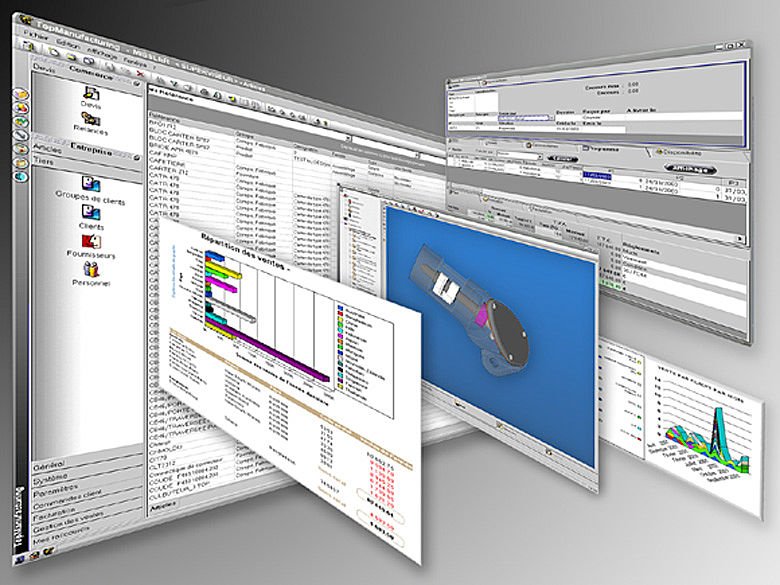
3. GIMP
If you are looking for an open source alternative to Adobe Photoshop, this is a great start. This is a powerful image manipulating and editing software that is available for Linux, Windows, and macOS computers.
The user interface can be confusing for new users though. Having said that, you will be able to do a lot of things with this software as soon as you learn how to navigate it, with capabilities that mirror Adobe Photoshop.

